Here's another tutorial on how to create a 2D Reflection Effect in Adobe Photoshop CS3.
1.First is to find some shape that is 2D.
I foud this beautiful box in google.
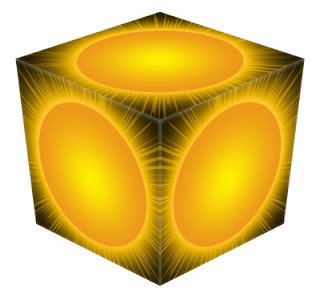
2. Create a Duplicate layer in your selected image and hit ctrl+T and tilt it downward.
3. Make a selection on the specific part of the image like what you see in the picture. And point your mouse cursor on the square on the selection(encircled with green)like what you see in the image and drag it upward until it goes along with the original image. and do the same thing on the other side too.

4. So if you're done, you can now add a "Layer Mask" on the layer. and drop a gradient on the tilted layer.


No comments:
Post a Comment